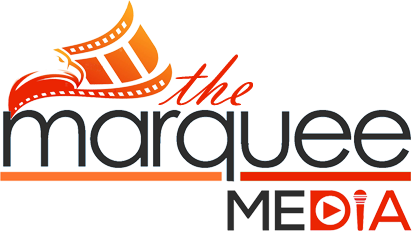The sfm compile process is the bridge between raw creative assets and the polished, cinematic magic you see in Source Filmmaker (SFM). Whether you’re an aspiring animator or a seasoned modder, understanding how to compile models, maps, textures, and animations is essential to producing custom content in SFM.
This 1500-word tutorial will walk you through every aspect of sfm compile, from tools and file types to troubleshooting and optimization. If you want to animate your own characters or design custom environments, mastering this workflow is key.
sfm compile: what it means and why it matters
sfm compile refers to the process of converting 3D models, animations, textures, and maps into formats usable by the Source engine through Source Filmmaker. It involves transforming files like .SMD, .DMX, .TGA, and .VMF into compiled formats like .MDL, .VTF, .VMT, and .BSP.
By compiling assets correctly, you ensure:
-
Models load with the correct geometry and textures
-
Animations play smoothly
-
Maps render with proper lighting and structure
-
Performance remains stable during editing and rendering
sfm compile: essential tools for the process
To get started with sfm compile, you’ll need a few tools:
-
Blender with Source Tools (or 3ds Max/Maya): to export SMD or DMX files
-
Crowbar: a GUI tool for compiling and decompiling models
-
VTFEdit: for converting images into Valve Texture Format (.VTF)
-
studiomdl.exe: the command-line model compiler from Valve
-
VBSP, VVIS, VRAD: for compiling maps
Each of these plays a specific role, and learning to use them correctly is vital.
sfm compile: exporting your 3D model
Before compiling, create your 3D model in Blender and export it as an .SMD or .DMX file. The Blender Source Tools add-on allows exporting SFM-ready models.
Tips:
-
Use clean mesh topology
-
Limit the number of bones to under 128
-
Name your bones using Valve’s conventions if possible
-
Apply transforms and keep pivot points accurate
Export your mesh, animations (as separate SMDs), and reference files into an organized folder.
sfm compile: writing your QC file
The .QC file is a plain-text script that instructs studiomdl.exe how to assemble your model. A simple QC file might look like this:
Each line serves a purpose:
-
$modelname: where your model will appear in SFM -
$body: the geometry file -
$cdmaterials: where your textures are located -
$sequence: links an animation -
$collisionmodel: defines physical boundaries
Save this as your_model.qc.
sfm compile: converting textures
Source Filmmaker requires textures in .VTF format, with a matching .VMT material file.
Steps:
-
Create your texture in TGA or PNG format
-
Open it in VTFEdit and save as
.VTF -
Create a
.VMTtext file:
Both files go into:
This ensures your model will display properly textured in SFM.
sfm compile: compiling your model with Crowbar
Open Crowbar, select your .QC file, and choose the output directory:
-
Set your game path to Source Filmmaker
-
Click Compile
-
Check the log for errors or warnings
If successful, .MDL, .VVD, and .VTX files will be generated and placed in:
Open SFM, create a new animation set, and load your model to verify.
sfm compile: compiling custom maps
If you’ve built a map in Hammer Editor, compiling it involves three tools:
-
VBSP: converts .VMF to .BSP
-
VVIS: processes visibility
-
VRAD: bakes lighting
Use Hammer’s F9 compile dialog or run from command line:
Copy the .BSP to:
You can now load your custom map in SFM.
sfm compile: troubleshooting common problems
Pink models
-
Missing or misnamed VMT/VTF files
-
Wrong
$cdmaterialspath in QC
Model not showing in SFM
-
Compiled files not in correct folder
-
QC errors or incorrect modelname line
Texture not applied
-
File path mismatch
-
VMT not referencing the right VTF
Animation errors
-
Missing
$sequenceline in QC -
Bone naming mismatch between model and animation
Always read the Crowbar log or Command Prompt output for error messages.
sfm compile: optimizing models for performance
When working with large models:
-
Reduce polygon count
-
Merge duplicate bones
-
Use LODs (Levels of Detail)
-
Limit materials to under 32
-
Combine textures into atlases
This ensures smoother performance in SFM and fewer crashes.
sfm compile: automating workflows
If compiling multiple models or maps:
-
Use a batch file (.BAT) with several
studiomdl.exeorvbspcommands -
Create folder templates to reuse
-
Save your QC scripts for quick editing
Automation improves consistency and saves time in large projects.
sfm compile: additional tips and tricks
-
Always test small assets first
-
Use version control for files
-
Label texture files clearly
-
Use clear naming conventions
-
Backup your original models
As you get more comfortable, you can compile complex props, characters, and full environments.
sfm compile: community resources
Explore guides and communities:
Learning from others helps you avoid common mistakes.
sfm compile: future relevance
Even as Source 2 evolves, the sfmcompile process remains crucial for creators using classic SFM. Understanding it allows full creative control over characters, props, and scenes. You’ll be able to:
-
Customize characters with unique rigs
-
Create props for storytelling
-
Build original maps and animations
-
Collaborate professionally
Mastering sfmcompile is a gateway to deeper Source engine modding and animation creation.
Conclusion
The sfmcompile process is an essential part of bringing custom content to life in Source Filmmaker. From building and exporting 3D models to scripting QC files and compiling assets with Crowbar or studiomdl.exe, this workflow gives creators full control over the content they produce.