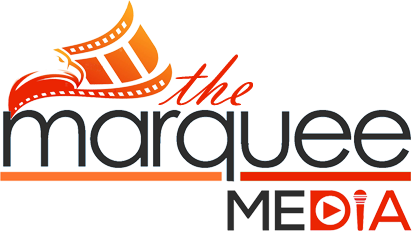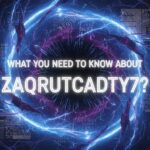Mastery Connect is redefining the way educators assess student progress, align curriculum, and personalize instruction. As schools increasingly move toward standards-based grading and real-time data use, Mastery Connect provides the platform to bridge the gap between instruction and measurable learning outcomes.
In a fast-paced educational environment where both students and teachers are held to evolving standards, tools like Mastery Connect are becoming essential. Whether you’re an administrator trying to align district-wide goals or a classroom teacher tracking student growth, understanding how Mastery Connect works can lead to more informed instruction and better outcomes.
What Is Mastery Connect?
Mastery Connect is an assessment and curriculum platform designed to help K-12 educators track student mastery of academic standards. Acquired by Instructure (the creators of Canvas LMS), Mastery integrates well with existing school technologies and streamlines the way assessments are delivered, scored, and analyzed.
Teachers use the platform to:
-
Create or import assessments aligned to state or national standards
-
Grade and analyze results instantly
-
View student progress in real time
-
Adjust instruction based on mastery data
Mastery Connect is used across thousands of schools to promote formative assessment, guide personalized learning, and support data-driven instruction.
Why Mastery Connect Matters in Today’s Classrooms
Traditional grading often fails to reflect what students truly understand. Mastery Connect shifts the focus from averages and percentages to what students actually know and can do.
Key Benefits:
-
Real-Time Feedback – Teachers see results immediately, allowing for quicker intervention.
-
Visual Data Dashboards – Easy-to-understand progress trackers for both educators and students.
-
Alignment with Standards – Ensures assessments directly reflect curriculum goals.
-
Equity in Grading – Emphasizes mastery over effort or behavior, giving all students a fair chance to succeed.
As educational models evolve to meet the needs of individual learners, platforms like Mastery Connect are central to building flexible, responsive classrooms.
How Mastery Connect Works: Core Features
1. Assessment Tools
Mastery Connect supports formative, interim, and benchmark assessments. Teachers can build their own assessments or select from an extensive item bank. Supported formats include:
-
Multiple choice
-
Constructed response
-
Performance tasks
-
Tech-enhanced items
Teachers can administer these digitally, scan bubble sheets, or even grade by hand using rubrics—whatever works best for their classroom setup.
2. Curriculum Mapping
Educators can map assessments to state, Common Core, or custom standards, ensuring that every item directly aligns with instructional objectives. This helps keep instruction focused and ensures assessments are measuring what matters.
3. Mastery Tracker
At the heart of the platform is the Mastery Tracker, a color-coded system that shows:
-
Which standards each student has mastered
-
Where students are struggling
-
Trends across classes, schools, or districts
This data allows for differentiated instruction and supports response to intervention (RTI) strategies.
4. Reporting & Data Analytics
Mastery Connect’s analytics engine provides deep insights into student performance. Reports can be customized for:
-
Individual students
-
Whole classes
-
Grade levels
-
District-wide performance
These reports help inform decisions about curriculum pacing, reteaching needs, and student support services.
Integration with Canvas and Other EdTech Tools
As part of Instructure’s suite, Mastery Connect integrates seamlessly with Canvas LMS. This integration allows for:
-
Automatic grade syncing
-
Shared access to assessments and rubrics
-
Streamlined digital testing environments
It also supports Google Classroom, Clever, and ClassLink, making it accessible in a variety of school tech ecosystems.
With single sign-on (SSO) compatibility and rostering automation, districts can implement Mastery with minimal disruption to existing workflows.
Use Cases: How Educators Use Mastery Connect
1. Classroom Teachers
A fifth-grade math teacher might use Mastery Connect to create a short quiz aligned to state standards. After giving the quiz, they check the Mastery Tracker and see that 80% of the class is struggling with fractions. The teacher can then plan a reteach session and reassess later.
2. Instructional Coaches
Coaches use the platform to analyze patterns across classrooms. If multiple teachers are seeing low mastery in a particular standard, coaches can offer support, materials, or professional development.
3. Administrators
Principals and district leaders track performance across schools. By analyzing Mastery Connect data, they can identify achievement gaps, allocate resources, and celebrate instructional success.
How Mastery Connect Supports Personalized Learning
One of the biggest advantages of Mastery Connect is its ability to promote individualized instruction. Instead of relying on unit test averages, teachers can target specific standards and tailor instruction based on where each student is in their learning journey.
For example:
-
A student who excels in algebra but struggles with geometry can receive targeted support.
-
Students who have already mastered a concept can move on to extension activities.
-
Teachers can group students by need, making differentiation more manageable.
This focus on mastery over memorization leads to deeper understanding and better long-term outcomes.
Accessibility and Equity
Mastery Connect is designed to support equity in assessment. With options for:
-
Multiple languages
-
Accommodations for IEPs or 504s
-
Offline assessment tools
…it ensures that all students can demonstrate learning in a way that fits their needs. Additionally, because the platform emphasizes what students know—not how quickly they get there—it supports growth-based learning environments.
Mastery Connect in 2025: What’s New?
The 2025 version of Mastery Connect includes several enhancements:
-
AI-powered item suggestions to align with learning goals
-
Enhanced mobile support for on-the-go grading and analysis
-
More customizable reports for parent-teacher conferences
-
Improved Canvas integration, with auto-publish features for grading
As schools continue to blend in-person and digital learning, Mastery remains a flexible, evolving solution for a wide range of educational settings.
Tips for Getting Started with Mastery Connect
If your school is implementing Mastery Connect, here are some quick-start tips:
-
Start with one subject or unit. Don’t try to assess everything at once.
-
Use existing assessments. Align current tests with standards before creating new ones.
-
Explore the community bank. Mastery users share thousands of pre-made assessments.
-
Train with intention. Teachers benefit most when they receive hands-on training and time to collaborate.
-
Reflect and adjust. Use data not just for grading, but for refining instruction.
Challenges and Considerations
While powerful, Mastery Connect is not without challenges:
-
Learning curve: Teachers may need time to learn the interface and build custom trackers.
-
Standard alignment: Accuracy depends on how well assessments are aligned.
-
Over-testing risk: If not used mindfully, there’s a chance of overwhelming students with constant assessment.
However, with thoughtful implementation and support, these challenges can be minimized.
Conclusion
Mastery Connect is more than a tool—it’s a framework for rethinking how educators approach assessment and student learning. By focusing on mastery rather than averages, and offering real-time, actionable data, the platform empowers teachers to make informed decisions that support every learner’s growth.
In today’s education landscape, where personalization, equity, and accountability are key, Mastery provides a solution that is both powerful and practical. Whether you’re a classroom teacher, instructional coach, or school leader, using Mastery effectively can lead to stronger instruction, deeper learning, and more meaningful outcomes for students.